Diving Apps
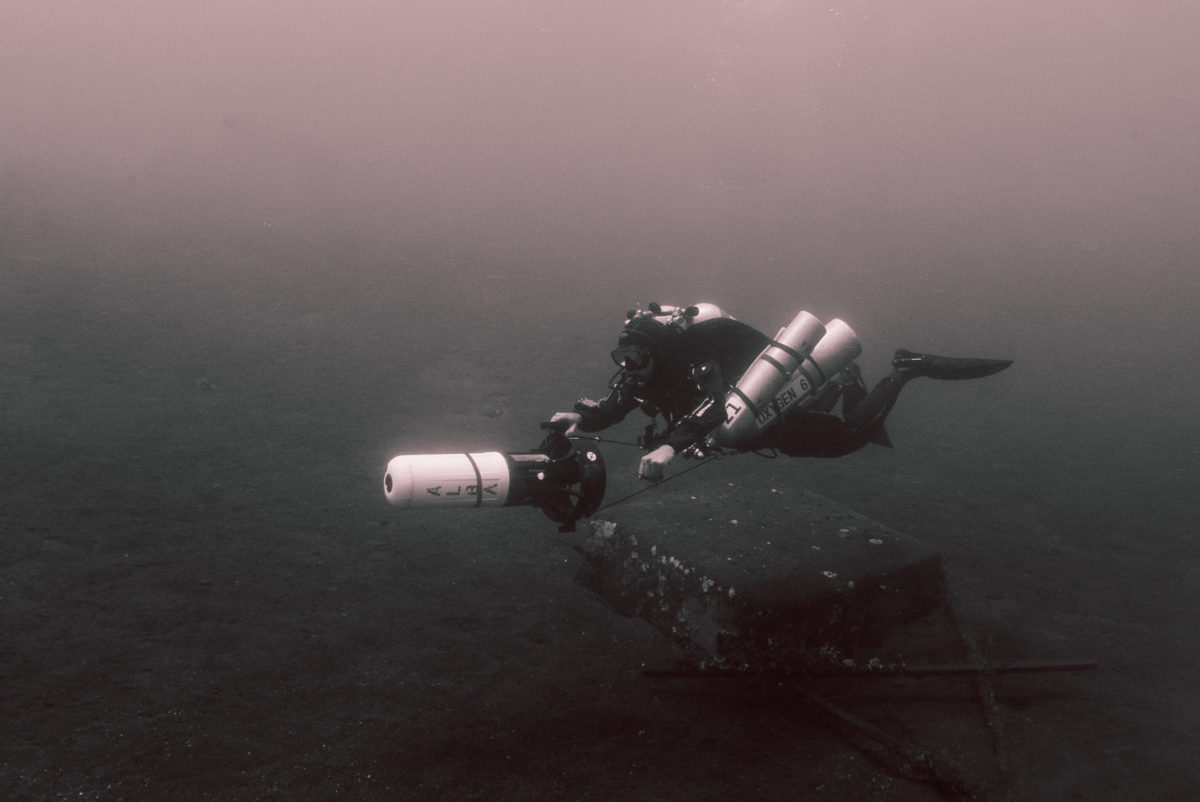
The best diving apps for Android and IOS
Finding diving apps is time-consuming. Google searches show results such as “5 must-have apps”, which always seem to be 5 random and often terrible apps. I’ve done the laborious work of trawling through Google, the App Store, and Google Play, so you have a list of 60 of the best diving apps by category, with links to download them by operating system, and a link to the app website (if there is one).
Finding apps that you like
With huge numbers of scuba diving apps available for Android and iPhone users, the difficulty most people face is deciding which ones to download. It’s often a case of trial and error before you find one that suits your particular needs; Although I’ve found many apps, it’s up to you to like them or not. Whilst most diving apps are for dive-logging, there are also useful apps in other categories, including weather & tides, gas-blending, dive planning, video and photo editing, dive magazines, and apps made by diving agencies.
Free versus paid diving apps
Big multinational companies aside, It’s rare that an app is completely free, useful and not bloated with ads. Generally, a small fee means no ads or unlocked functionality. Sadly, more and more companies are moving over to subscription models and diving apps are no exception to this. Unfortunately, not all app creators can afford to put their products on IOS and Android. This can be frustrating if a decent app is unavailable for your device. Unfortunately, the only option in such cases is to have two phones, or a phone and a tablet with different operating systems.
The evolution of dive-planning
Most planning for technical diving used to be done on desktop PCs. If you wanted to make changes between dives you were stuck. Nowadays, tablets and smartphones allow you to fully plan a dive with the same functionality as desktop software. Changes can be easily made at the dive site, perhaps due to a change in circumstances on your surface interval. This is incredibly useful.
The days of logging dives in an actual log book are also on borrowed time with a huge choice of diving apps available. However, part of the fun used to be logging dives with a beer in the bar! Contact me if you use any diving apps not listed here.
Click on the links below to jump to each app category.
Dive site information apps
Divebase
It would be a mammoth task to collate information on all the dive sites in the world and keep it updated. It would also be extremely useful to divers. Divebase is an attempt to do just that. This diving app has details on more than 20,000 dive sites and 10,000 dive operators in 170 countries.
The App Store says it’s not available in my country (Norway), but hopefully it works elsewhere.

Log book diving apps
Shearwater Cloud
Although you need to own a Shearwater dive computer to use the app, it’s easy to use, syncs to a cloud, and you can upload from multiple devices and give them different names.
For example, all the dives from my JJ-CCR and my open circuit Petrel 2 are synced to the cloud. Once synced, you can add whatever information about the dive you want. You can also update the firmware of your dive computer through the app.
It’s one of the best diving apps available.


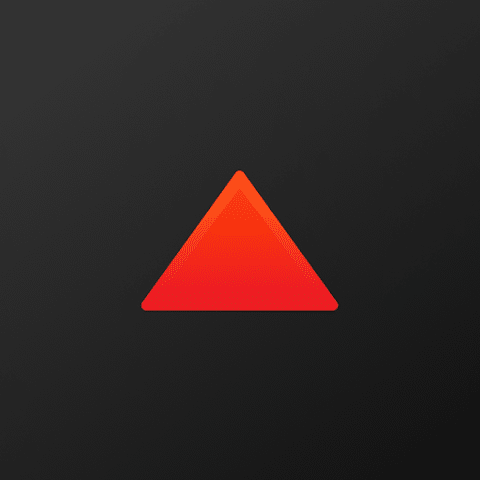
Divesoft.app
Very handy app for owners of the Divesoft Liberty rebreather or Divesoft Freedom dive computers. It has a dive planner, dive log, and checklist functionality for setting up the Liberty rebreather. You can also make notes and to-do lists.
A very clever feature is that you can put the expiry dates of your O2 cells in, and it will remind you when they need replacing. It also helps when calibrating your O2 cells, by telling you the expected voltage.



Oceanic+ Scuba Diving Watch for Apple Ultra
The Apple Ultra watch has all the hardware inbuilt to use as a dive computer (down to 40m, 130ft). Apple don’t do diving, so they sensibly turned to Oceanic to turn it into a dive computer. The Oceanic+ app turns your Ultra watch into a full recreational dive computer. It also has a free diving mode and connects to your iPhone.
The coolest feature is that if using an iPhone with an underwater housing, you can have the dive computer running in the corner of the screen. That is an incredibly useful feature for distracted photographers. You can also have Oceanic running on the iPhone and Ultra watch independently, at the same time.
There has to be a downside to all this, and there is. You have to pay a subscription to use the app, currently £76.99 per year (US $96.49, €89.55, AUD $146.24).

ScubaPro LogTRAK 2.0
Allows you to sync to Galilio, Meridian, Meridian Black Tech, Chromis, M2, Aladin Sport and Aladin H dive computers. I just hope it loads faster than the ScubaPro website.

Subsurface mobile
A dive-logging app with a nice looking user interface, that allows for as much detail as you’d like to be added from a dive. Subsurface seems to be a very popular alternative to the traditional diving log book so it must be half decent.

Tusa Diving log
It has all the features of other dive-logging apps, and allows you to sync your TUSA IQ1204 DC Solar Link. It also has a feature to allow you to easily export your dive as an image to share on social media.


Mac Dive
A dive-logging app that has all the usual features, but one that stands out as potentially useful is the ability to track and record your location so you have a GPS record of a dive site. The app allows you to connect to most dive computers via Bluetooth. Only available on the App Store.
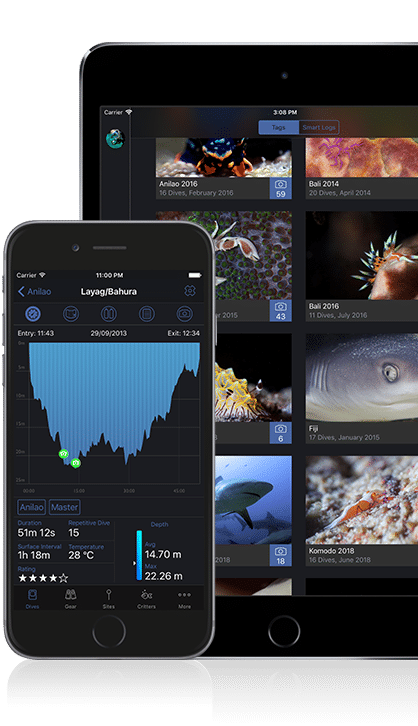
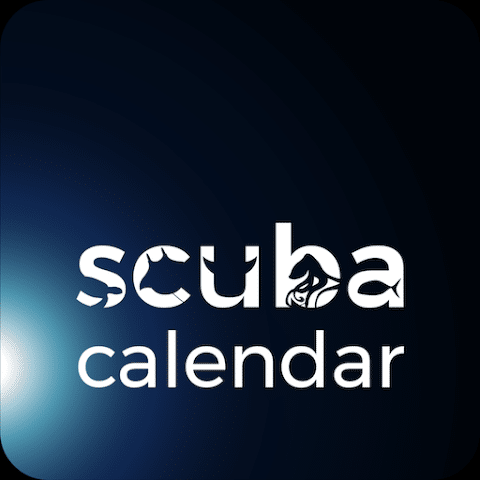
Diving apps for updating firmware
HWOS Config- Heinrichs Weikamp
For owners of Heinrichs Weikamp dive computers (OSTC), this is the app you need to update the firmware and make other changes.
I couldn’t get my OSTC2 to connect to the OSTC companion PC program, but this app worked immediately. This one is for Android only, the one below it is for iPhone.

OSTConf- Heinrichs Weikamp
iPhone version of the above HWOS config app
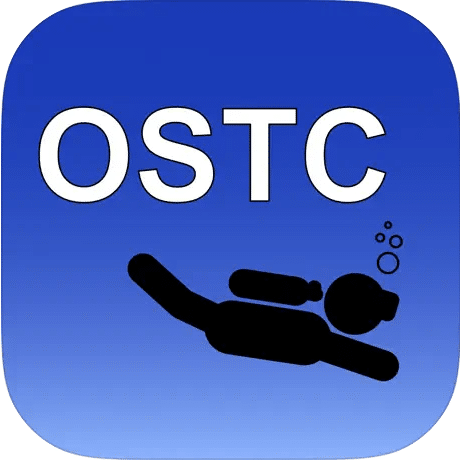
Dive-planning apps
MultiDeco
Multideco is one of the best dive planning apps for Android users. However, the paid version is insanely expensive for what it is, especially considering that many users will have already paid a lot for the desktop version. Unfortunately you need the paid version to plan deco dives.
The developer Ross Hemingway is a very polarising figure within the tech diving community. He was very vocal on Scubaboard regarding deep stops until he got banned. Some divers don’t care, others make a point of boycotting his product. Of course, none of that affects whether the app works or not. But I would say you don’t have to look far on the internet to see that customer service is not his strong point if you have any issues with the app.


iDeco Pro
Similar to Baltic deco, it looks very easy to use and offers full functionality. It looks to be another good choice for dive planning for IOS users, but it’s not free.

Diveplanner Tec and Rec
The more I play with this app, the more I like it. In the settings, the ascent speed is set to 3m/min for deco stops and 1m/min from the last stop to the surface. This tells me that the developer is a tech diver, not just an app designer.
I’ve been messing around with the desktop and mobile versions, and it has all the options you would need to plan a deco dive on both open circuit and CCR. It looks comprehensive, but I need to compare some plans with Baltic and MultiDeco to see that there aren’t any glaring issues with the algorithm.
Planning a recreational dive is free. If you want to plan tech dives with up to 3 gases the app costs £7.99 (US $10.13, €9.31, AUD $15). If you want the unlimited version, it costs £19.99 (US $ 25, AUD $38, €23). So it’s on a par with Baltic Deco. You can also trial it before deciding to buy.

TechDeco
Another dive planning app that’s specifically tailored for a phone or tablet. Very easy to navigate your way around. When I get the time i’ll have a play with it and compare it with dive plans from some of the other dive planning apps.
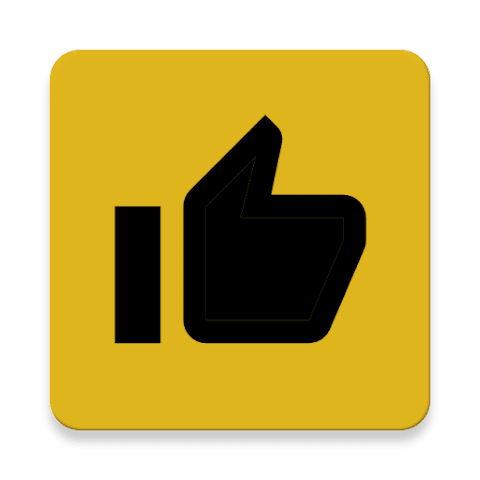
Deep Tools
The good thing about this app is that it seems to have similar functionality to Baltic Deco and Multideco, and it’s available on Android. The bad thing is that it requires a monthly subscription of $1.99. Maybe worth trying and then cancelling.
Nice to see that in the war of diving apps for dive planning, Android is fighting back.
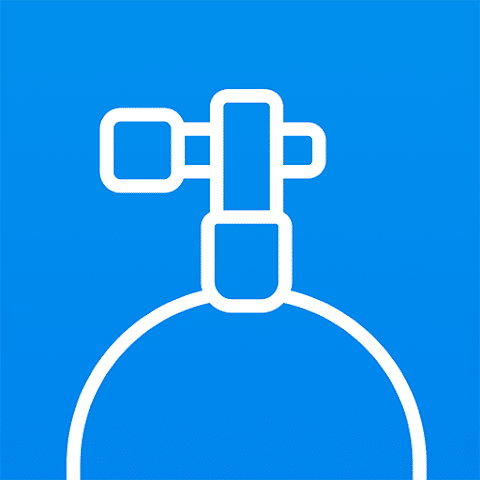
Easy Deco
Another app strictly for IOS. It looks to have good functionality for planning deco and CCR dives. But it isn’t free- you can get a lifetime license for $30.99, or pay .99 per month or $8.49 annually.
Also, it doesn’t have the best reviews so choose carefully. IOS is spoilt for choice for diving apps to plan dives with.
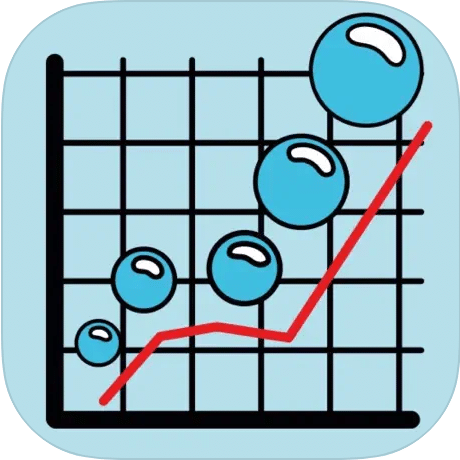
Gas blending apps
CCR Mixer pro
The best app i’ve found for quickly messing around with what gas mixtures you want, ENDs etc. Very easy to use and I find it pretty accurate. There isn’t a free version but I have no problem with the roughly $2 it cost.
If you want to learn more about the art of gas blending, there are a couple of interesting books on the subject. Click here for more information.

Gas blender toolkit
This app has a lot of functionality and is designed with advanced gas bending in mind. Costs $1.99. Their website has the same functionality as the app but is free. Follow the link below for the web version.
You can put the webpage as a shortcut on your phone’s home page. So stand-alone diivng apps are not so essential these days.
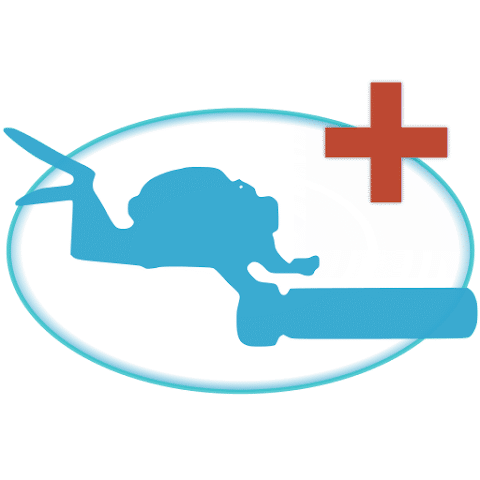
Baltic Blender
From the same maker as Baltic Deco, it has all the functionality you would need of a gas blending app. The app is free if you only need it to blend nitrox, but costs £4.99 for trimix, and an extra £4.99 if you also want it to calculate costs for you.
I recently downloaded it but gave up because it seems to be only configured for light mode, and it’s almost impossible to read some of the options if my phone is in dark mode.
It may be different on older iPhones, but for me it’s completely useless unless the developer does something about it. I’m not changing my phone to light mode just for one app.

Trimix calc
I used this app until I found CCR mixer. It shows MODs and best mix for trimix etc. But I recall it didn’t have as much functionality as CCR mixer in terms of metric/imperial.
It was previously available only on google play and not on the app store, but now only seems to be available on the app store.
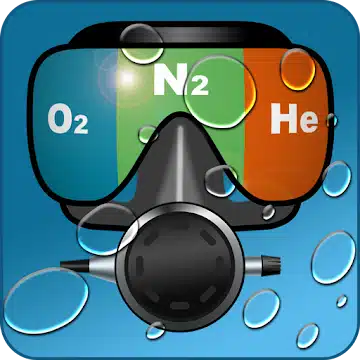
GasBlender
It seems to be a fully functional gas-bending app with all the usual features. You can calculate best mix and MODs. It has full trimix functionality. It’s only available on IOS and costs just over $2.

Gas Blender
As far as I can tell, this is a completely different app to the previous GasBlender app. This one is only available on Android and has all the functionality you would expect from a gas mixing app.

Trimix tools
I have no idea about this app, other than it looks nice!
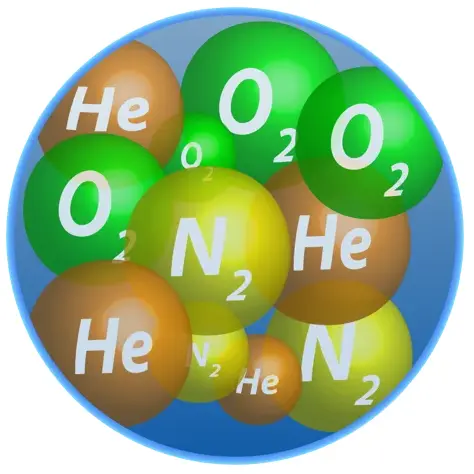
DIR wetnotes- Blender/MOD/pSCR
This app has recently been updated to include what looks to be a very comprehensive gas blending function. It has good reviews, so worth checking out. You can also use their online blending page here.
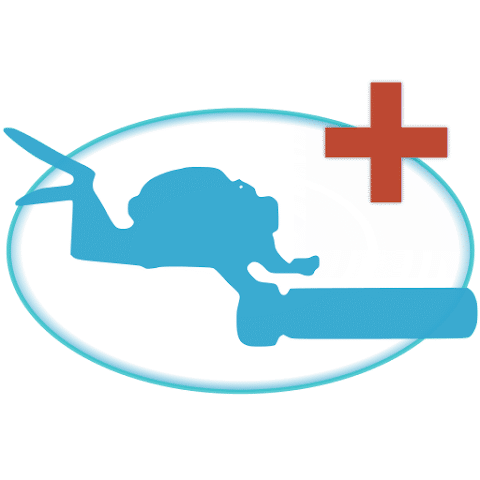
Rebreather (CCR) apps
The JJ-CCR Checklist
This developer has numerous CCR checklist apps that look interesting. I use Google Keep for my JJ build checklist, set up with checkboxes that I tick as I go along. It works fine for me, but I’d be interested to know if anyone is using this and whether they feel it’s usefulness justifies the price.

Poseidon Reef
This looks more like a dive-logging app, but it’s apparently able to connect to the Poseidon 7. It’s made by Poseidon so it would be strange if there wasn’t some kind of use for it with the Se7en CCR.

Dive tools
The app allows you to make customisable checklists and keep track of your O2 cells. It also has a calculator function and what looks like a dive planner of some kind. Always amazes me that there is never any kind of decent description for apps. Costs £9.99 in the UK, so I haven’t tried it.
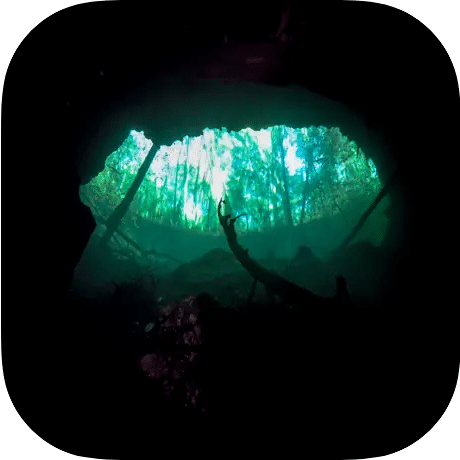
The XCCR Checklist
Continuing the series of CCR checklist apps from this developer. I’d be curious to know if each app has been specifically tweaked for each rebreather, or if it’s just the same app 4 times with different names. The UI looks good, but It costs $9.99.

The Triton Checklist
This is one of a number of apps by the same developer and they look very nice, but I don’t know about the functionality. It costs $9.99 so I would need to hear some good feedback before buying it.

The Sidewinder Checklist
It’s hard to believe that there is really much difference between all these CCR checklist diving apps by this developer, but I really hope that they are specifically tailored to each unit.

The Pelagian Checklist
You may be able to guess that the app developer for this app also makes checklist apps for other units. Quite the sideline of diving apps!

The O2ptima CM Checklist
This is the final checklist app by the same developer. $9.99.

CCR Manager
This app allows you to keep track of all the components of your rebreather, such as the O2 cells, the batteries, and the frequency of disinfection of the counterlungs. It’s particularly useful to divers that service their rebreather themselves.
The app is free for 90 days but after that, I don’t know how much it costs because it’s not on Google Play.

Photo & video editing apps
Filmic Pro
Anyone who’s dared to buy an underwater housing for their smartphone needs this app. Filmic Pro is a video camera app with a difference. It allows full manual control, and the UI is designed for simplicity so adjusting the settings can be done with a single touch.
It looks amazing, I’d love to hear from anyone who uses it. It’s the epitome of diving apps!

Filmic Pro- Double Take
If using an underwater housing for your phone, this app allows you to shoot video with your front and rear-facing cameras at the same time. Alternatively, you can use the ultra-wide lens paired with the telephoto lens to capture panoramic and close-up shots without cropping the video.

ProMovie Recorder
Running with the theme of using a phone with an underwater housing (of which there are now many to choose from), this is a video recording app for iPhone that has simplified controls.
This makes underwater use easier and represents a new trend in diving apps that are designed in part to be used underwater.

Adobe Lightroom
By far the best app for editing photos, but sadly not free, and even worse, not a one-off charge. You’ll need a monthly subscription to use it. One of the best diving apps that isn’t a diving app.

Dive+
The best thing about this app is that it adjusts white balance really well for underwater photos and videos. A worthwhile accompaniment to your suite of useful diving apps.

GoPro Quick
Upload and store your GoPro videos and photos to the app so you can view and edit them on your phone, and upload them to the GoPro cloud. It makes posting to social media very fast and pretty painless.

DJI Mimo
Not to be outdone by GoPro, DJI have a similar app to allow you to offload your content to. It allows you to edit and post to social media, No longer available on Google Play, it must be downloaded as an APK from the DJI website.

AquaColorFix
Similar to Dive+, this app allows you to quickly colour correct underwater photos and video.

Weather & tides apps
Windy
Very handy for checking the weather generally, but it also includes waves, swell, and sea temperature. Has good coverage, and the premium version is good value for money.

Predict Wind
Similar to windy, it has similar weather models to choose from, and you can download information for a specific area.

Navionics® Boating
Not strictly in the category of diving apps, but the tidal information is as accurate as you can find. The app is built for marine navigation, so it’s very comprehensive in showing the depth of the ocean and any hazards that may lie below such as rocks. Actually quite handy for planning a dive.
If you dive a lot in an ocean environment prone to currents, it’s extremely useful to have. Wreck coordinates may also be marked on the charts. The downside is that you have to pay a yearly subscription for charts. E.g. a chart for Norway costs approximately £20 per year. That’s around $25 or €23.

Orca: The marine CoPilot
Another marine navigation app that is very similar to Navionics, but free. The UI is fantastic and there is detailed information on the charts, including known wrecks. Local tide stations are shown with up to date information.
A better option than Navionics for divers that just want to get an idea of the topography around a dive site and see what the tide is doing at a particular time.
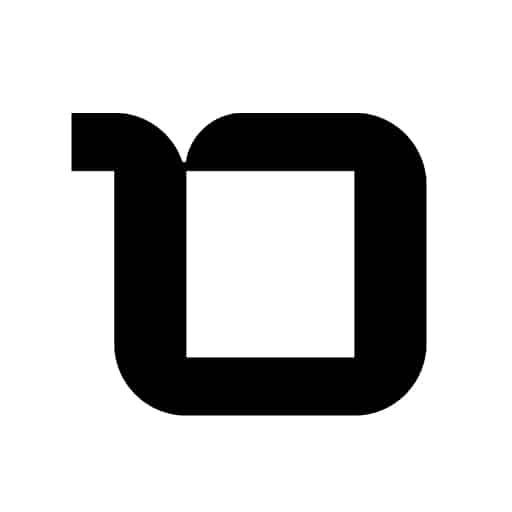
Imray Tides Planner
Shows the tides from 8,000 different locations, but doesn’t have the best reviews. I use it in Antarctica as it’s the only one available to me. It’s ok as a rough guide, but it would be nice to have other apps with tide stations to compare it to.

Tides and Current
One of those diving apps with branding inconsistency. It seems to have a different name on Android than on the app store, but it’s the same developer. It utilises 14,000 tide stations all over the world to provide real-time information on low and high water.
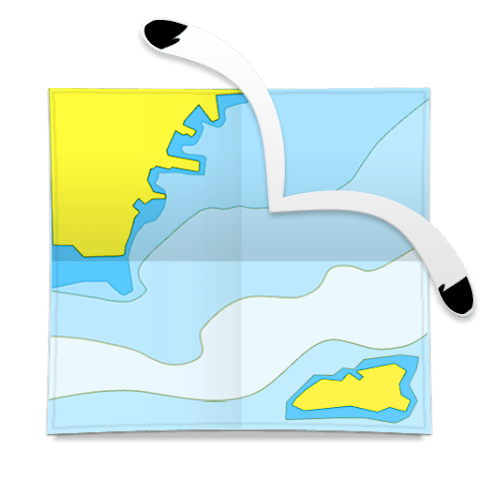
Diving apps from the Dive agencies
SDI TDI ERDI PFI
Access, download, and share your cert cards. Update your profile on TDISDI.com, find dive centers and instructors, and access content from their website such as blogs. I just realised how ridiculous their branding is. Quite a mouthful!

MySSI
Access, digital learning materials. Track your progress through a course, and keep a copy of your digital certifications and accident and travel insurance documents.

PADI
Access, ecards and dive centers, Use checklists to help prepare for dive trips, log dives, and view useful “how to” articles. You should download the diving apps for whichever dive agencies you are certified with, so you always have your cert cards with you when travelling.

MyBSAC- Dive with us
Access all of your BSAC information- qualification cards, medical forms, and digital qualification record book. Also book your training and modify your personal details.

GUE.tv
GUE.tv is essentially a catalogue of videos, including skills demonstrations, tutorials, equipment tips, and information about GUE projects. It’s also a community hub for GUE divers. It’s a great idea and I’m sure it’s fantastic. There’s just one problem. It’s insanely expensive- a monthly subscription is $24.99. No thanks.

NAUI Mobile
Find the nearest NAUI dive centre, and access certifications, educational materials, online training and other resources. There is different functionality for students, certified divers and NAUI instructors.

Diveraid learn to scuba app
Access courses and ecards. Find Raid dive centers, and download content for when you will be offline. Seems to have disappeared from Google Play.

Diving apps for Dive insurance
Divers Alert Network
An app for DAN membership, which gives you access to your diving insurance and emergency medical contact details wherever you are in the world.
You can also make changes to your membership on the app, and view educational content, much of which is only available to DAN members. One of the more essential diving apps to have when travelling abroad to dive.

DAN Europe
A little bit confusing, it seems to be the same app as the one above, but with links to DAN Europe instead. I guess this is the one to use if you live in Europe! I have DAN Europe but use the other app!

Diving apps for dive magazines
Alert Diver
The app for Alert Diver magazine, featuring content on diving research, education, medical information and dive safety. You can also access the magazine on DAN’s Alert Diver website- here for the EU and here for outside the EU.

Dive Magazine
Articles from the online magazine. Subscribers can access back-issues.

Environmental diving apps
Marine debris tracker
Developed by Morgan Stanley, in association with National Geographic and the NOAA, this app allows you to report whenever you find litter in the ocean. The more people that use the app, the greater our understanding of marine debris and plastic pollution in the oceans will be.
This can lead to better means of dealing with the issue. It’s a real shame there aren’t more diving apps with this theme.
You can find out more about this citizen science project by clicking on their website below.











